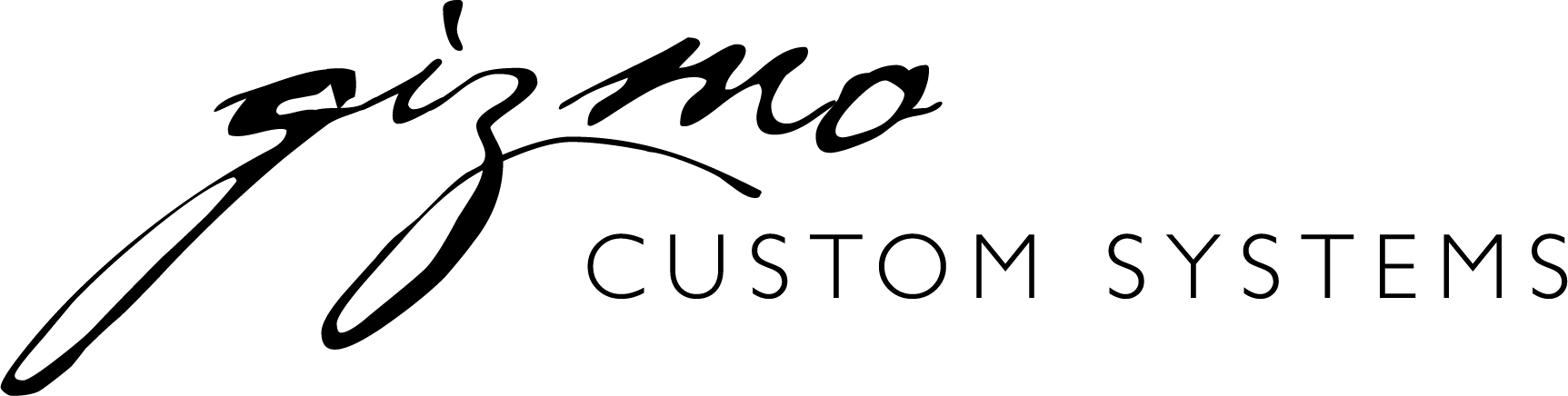We're all aware that technology glitches are part of life. Most of us are also aware that the golden rule of troubleshooting is to power affected devices down, wait at least a few seconds, and power back up - which is definitely applicable in the smarthome realm. There are times when the culprit devices are easily identified, accessed and restarted - and other times when it takes a smarthome professional either virtual or onsite access to identify and rectify an issue.
A critical role we and our after-hours support partner Parasol* play is to help our clients navigate these glitches with as little fuss and cost as possible. That said, we find roughly 99.9% of system glitches are resolved with the golden rule - resetting the culprit. When unclear what the culprit is you'll rely on Gizmo during business hours (and Parasol after-hours if you have a plan) for guidance on how to resolve a given problem.
A quick form to request help is available on our
contact page and here:
www.gizmo-la.com/service-request*Please see "24/7/365 Support and Monitoring Options" section below for more information on Parasol after-hours support
Power related issues are among the most frequent causes of system instabilities and failures. Since all critical systems are generally running 24/7/365, at the first sign of trouble one would first look to see if any components are completely off that would normally be illuminated and show signs of life signifying a power issue. If you come upon a box that doesn't seem to be powered up but normally is, that's likely an important clue that either the box itself has a problem or its source of power has a problem. If the option to try a different power cord and/or outlet exists, that is the next step.
Faint LED status lights, odd flickers, and other LED illumination irregularities can also signify a failure state that at a minimum requires the affected component be powered down for 10 seconds or more.
One last resort reset is that when you're not sure what box(es) to reboot/reset, powering everything down for at least 10 seconds is an option of last resort. You would in effect be simulating a power outage which the system should be able to recover from. This applies to full equipment racks and other equipment, with the only rule being that you need to leave power unplugged for no less than 10 seconds before plugging power back in. Also bear in mind most systems need 2-5 minutes to boot back up after a power reset.
It can be helpful to understand in a smarthome system your home network and internet connection is comprised of the following 4 separate elements:
Modem - the modem brings the internet connection
Router - this is the brain of the network
Network Switches - these are the backbone of the network
Wifi Radios - these are spread throughout the property
While problems can occur anywhere within a network, the symptoms can often tell the story to help isolate where in the issue lies. For example, if you can connect to wifi but cannot get internet, your modem likely needs a reset. Or if you cannot get wifi in the basement but everywhere else works, the wifi radio in the basement likely needs a reset.
One last note is to clarify that control systems (i.e. Control4) are reliant on the network to be functional, not vice-versa.
The sequence of your modem and router power reset matters. In a Gizmo system its important that the internet modem have a chance to establish its internet connection before the separate router is turned on. We suggest the following sequence as a guideline:
1) power down the internet modem as well as the router
2) wait 30 sec
3) now only power up the modem
4) wait 60 seconds
5) now power up the router
6) wait 60 sec
7) try internet
It is normal for the equipment lineup to change over the course of your project due to new product releases, project additions and other adjustments from the original scope of work. For that reason components are ordered on an as-needed basis and are confirmed and paid for prior to ordering. Please note equipment that is returned to Gizmo incurs a minimum 20% restocking fee. Please see your project terms for additional specifics on your project's change order procedures.
The general payment flow in a given project starts with a nominal deposit, then hardware/materials paid for at time of ordering and labor billed at key completion milestones. Generally the two most significant billing junctures are the main hardware order for your project and the final progress billing. Please note credit card payments are accepted but carry a 2.5% fee on transactions exceeding $1,000.
By nature of the Gizmo team reconciling 30+ disparate systems into a single app and system, our labor agreements are structured as billed 'actual hours' rather than based on estimates. We also recognize some exceptions to this rule are justified when significant time losses occur that are outside the normal progression of a project. When that is the case and we recognize it, we automatically include a suitable labor discount in a subsequent progress billing. If we've missed such a situation and you feel it should be given consideration for a credit, please don't hesitate to bring it to our attention. The form below is intended to make that request easy to submit.